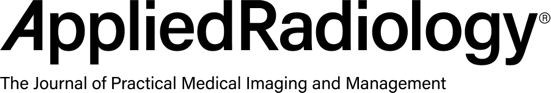The PACS workstation: A theory of evolution

Dr. Weiss is the Clinical Section Head of Imaging Informatics, Geisinger Health System, Danville, PA. He is also a member of the editorial board of this journal.
Descended from monkeys? My dear, let us hope it isn't true! But if it is, let us pray it doesn't become widely known! Quote attributed to the wife of the Bishop of Worchester
The picture archiving and communication system (PACS) workstation has been an object of radiologist desire and derision for the past 20 years. Softcopy viewing functionality has developed synergistically and in parallel with mega-slice computed tomography (CT) and multiseries magnetic resonance (MR). Along with technology advances, radiologist training and experience have necessarily evolved as well, with the implementations of tile mode, to stack mode, to 3-dimensional, and 4-dimensional image interpretation. Increasingly complex image analysis capabilities are raising the bar for even rudimentary workstation requirements. Moreover, the need for interoperability with a multitude of other systems is becoming pervasive. Vendors of PACS are well aware of these challenges and are taking steps to meet them.
Workstation evolution
The PACS workstation evolved from 2 requirements-radiologists' need to view an increasing number of anatomically related CT and MR images, and the yearning for freedom from the geographic tyranny of proximity to the film library. At the same time, computed radiography technology for projection radiographs allowed softcopy viewing of these images. Pre-existing digital modalities, such as ultrasound and nuclear medicine, were naturally suited for PACS viewing. Rudimentary workstations were developed initially for off-site viewing to ease the burden of night call. Current workstations retain some DNA from these PACS precursors. In-house, many radiologists initially used a modality workstation to scroll through CT data. This was marginally satisfactory, but more functionality—both in image viewing and areas such as worklist control and image display—was desperately needed. 1
Enter the full-function PACS workstation. These developed in an era before the availability of the Windows platform. Early PACS vendors often relied on UNIX software and were held hostage by low-bandwidth networks. With these thick clients and the limitations of transmission speed, complex routing algorithms were developed to send image data sets to predefined workstations where the appropriate radiologist subspecialists would be working. Sometimes called distributed architecture , this workflow, born of necessity, had its limitations. If studies that were not resident on the local hard drive were needed, an ad hoc query of the database often took many minutes.
Second-generation PACS were able to utilize the then-novel Windows technology as well as higher bandwidth for what many called centralized PACS architecture -a philosophy of any image, anywhere, anytime. Images were pulled from a centralized server only when needed. This advancement allowed a move toward thin-client workstations with more server-side computation. Radiologists were released from the yoke of having to sit at a prechosen workstation and were no longer at the mercy of an overmatched network for ad hoc queries.
Later PACS vendors took the thin-client workstation concept even further. Rather than upload 1 full case at a time, these workstations worked on a just-in-time delivery principle in which images and resolution were dependent on real-time user requests. This ultra-thin-client architecture had high bandwidth requirements and worked extremely well in a hospital environment. Challenges arose when the increased demands of off-site reading, an increasingly common workflow, became more pervasive.
Currently, most vendors are moving toward a hybrid environment that combines the best features of distributed and centralized architecture to accommodate all reading patterns. Newer vendors have perhaps had an easier time of this, standing on the shoulders of the early designers. Several of the original PACS vendors have had more difficulty making these rapid changes because of the need to accommodate legacy customers with backward compatibility.
In addition to architectural changes, the phenotype of the workstation itself has also evolved. Early monitor configurations emulated the 4-over-4 lightbox, assuming that radiologist reading patterns would remain the same. The number of monitors decreased rapidly in the early PACS years to 4 and then to 2 as users realized that reading in softcopy was radically different from reading film. 2 (Almost all workstations now have a third monitor, sometimes of lesser resolution, for text and other non-image-related information.) Early investigators confirmed the 2-monitor workstation as satisfactorily efficient, 3 but some radiologists are now returning to a greater number of diagnostic monitors as studies and comparisons become more complex.
Dr. Rubin Mezrich, University of Maryland, is fond of reminding us that the C in PACS stands for communication , a concept seemingly forgotten by some software designers. Dr. Steve Hori, University of Pennsylvania, was perhaps one of the first to introduce the concept of a single-point-of-contact (SPOC) workstation that would accommodate all functions needed by the radiologist. These 2 requirements are facing a moving target as more is being asked of workstation functionality.
Today’s requirements, tomorrow’s technology
The current PACS workstation is functional and utilitarian, a combination acceptable to many practicing radiologists. Images are displayed in a reasonable length of time with personalized hanging protocols. Image manipulation and annotation can be performed in a marginally acceptable number of steps. Worklist functionality is arguably robust enough for the average user. But there is great potential to take the average PACS workstation to a much higher level of functionality with some relatively minor modifications.
Current worklist functionality in many PACS accommodates only 2 states-read and unread-with studies dropping from the worklist as soon as they are marked read. This, however, is a simplistic view of quotidian workflow in the average radiology department. Many cases are not ready to be read, yet should not remain on the worklist. A study that needs a second opinion or one that needs additional views should be moved temporarily to a separate folder until these requirements are met. Likewise, there should be easy functionality to copy a study to another folder, such as an interesting case list or a teaching file. The folder concept was introduced early in PACS development 4 and is now being expanded by most vendors to further improve usability and functionality.
With the exponential increase in corporate acquisitions and the consolidation of hospitals and imaging centers, many radiologists are facing the daunting task of using multiple PACS and radiology information systems in their daily image interpretation, moving from workstation to workstation and interacting with multiple user interfaces. A single worklist orchestrator is now within reach to consolidate all workflow to a centralized worklist. Ultimately, all of these images could be consolidated as well in DICOM format and interpreted on a single viewer, obviating the need for a knowledge of multiple user interfaces.
Hanging protocols, the ability to automatically arrange and display images in the proper configuration and sequence,4 must improve as well. As the number and diversity of image series become more pervasive, vendors are facing the challenge of increasing the complexity of hanging protocols while at the same time maintaining ease of creation by the user. A good example of this is digital mammography, in which many users are finding that the switch to softcopy reading is accompanied by a decrease in the speed of interpretation.5 The development of reading protocols—an automated user-defined sequence of hanging protocols—has helped but has not alleviated this negative impact. Future hanging protocols must accommodate not only conventional images but also advanced visualization techniques. In fact, some radiologists are abandoning conventional PACS to view images primarily on their advanced visualization workstations. PACS vendors are taking steps to reverse this trend by offering native advanced visualization features. They must also begin to incorporate third-party volume image interpretation into their own hanging protocols.
The graphic user interface (GUI), the feature used to manipulate and annotate images, needs some streamlining in almost every current PACS. Most workstation software now relies on some combination of pulldown menu, icon click, or keyboard commands for user input. Studies have shown that any time a radiologist’s eyes move from the image it creates a distraction, which has the potential for decreased diagnostic accuracy. 6 The future GUI must allow total image manipulation without visual input. This can be accomplished to a great extent with alternate mechanical user interface devices (such as the ShuttlePro, Contour Design, Inc., Windham, NH) combined with software modifications (Figure 1). An increasing number of radiologists are finding this workflow useful in daily image interpretation. 7
Communication features are an integral part of PACS and should be easily accessible at the workstation. These include not only the creation of a conventional radiology report, but also real-time bidirectional collaboration among radiologists and clinicians. With more and more reports being sent and read using electronic means, the multimedia report is becoming more popular. Such a report can include annotated thumbnail images with hyperlinks to appropriate text, voice recordings, links to online references, and other advanced features that create a richer environment for information exchange between the radiologist and the clinician. 8 The PACS workstation must accommodate these new features and allow efficient creation of these reports by the radiologist. This will be possible only by maximizing interoperability between the reporting and the image viewing software. Radiologists also have an increasing need for rapid and contextual data retrieval from the electronic medical record. It is no longer sufficient to simply have access to all of the laboratory values for a particular patient. The software should have the functional intelligence to filter this data depending on the situation. For example, if a radiologist is working in the protocol page for a CT scan, the system should have the ability to display the latest renal function studies automatically.
Until recently, PACS vendors’ focus has been on consolidating the features discussed above and improving usability and efficiency at the workstation level. Like building a home, these are structural and required features, such as roofing and siding. Network capability, like wiring and plumbing, is also an absolute requirement that should function in the background without visibility. Such is the current status of PACS workstation functionality. We have built our homes with relatively robust infrastructure and are secure from the elements. We must now look toward improving our surroundings by accessorizing this environment with third-party functionality. PACS vendors have always faced the dilemma of which features to provide with native software versus utilization of third-party specialty vendors. Many radiologists prefer highly functional nuclear medicine, ultrasound, and advanced visualization software to those available on their own PACS workstations. Digital mammography is an extreme example in which, until recently, a stand-alone specialty workstation supplied by the mammography vendor was an absolute requirement for digital interpretation. These divisions are becoming blurred as vendors begin to include not only native specialty interpretation software within PACS but also increasingly seamless integration with third-party vendors. In addition, some vendors are partnering with third-party companies to allow users to create highly customized worklists based on their individual workflow. Third-party data search engines and decision-support software is also being integrated into PACS. These advances will benefit radiologists as we continue to squeeze out every drop of efficiency in an attempt to accommodate an ever-expanding number of images.
Future design
Scientists and engineers at Intel are excitedly anticipating the Era of Tera. New hardware and software developments will allow terabyte per second bandwidth and teraflop per second performance. The implications of these advancements on end-user functionality are obvious. More robust computing power will allow faster reconstruction for advanced visualization with the capability of even thinner clients for enterprise distribution of volume image rendering and manipulation.
The concept of pervasive computing is also anticipated. This will allow wireless access to powerful server technology anywhere within the geographic confines of a healthcare facility. A hand-held intuitive user-interface device will navigate images on existing monitors or perhaps will project images onto a wall or screen anywhere in the enterprise and beyond. This degree of mobility, with automated biometric security, will allow all healthcare providers instant access to images and data with minimal geographic restrictions.
The user interface, graphic and mechanical, will become more critical as users have more access to images and data. Current PACS software was designed around the already antiquated keyboard/mouse combination. The marvelous mechanics of opposable thumbs, a gargantuan genetic advantage shared by few other species, is being sorely underutilized with such conventional hardware. The alternate mechanical user-interface devices currently being used are an improvement but are ultimately a retrofit to this arguably flawed software. The innovative designers at Apple have taken a step in the right direction with the iPod, an elegant design that simultaneously marries conceptually new hardware and software. Microsoft has progressed similarly with its Surface computer interface, a completely smooth horizontal surface that responds to touch and placement of other devices. This and the newer iPhone interface might seem ideal for PACS use, but this may not be the case. Our workflow requires our eyes to be riveted on the images and not on the interface. Haptic feedback is still needed in any combination of graphic and mechanical user interface for radiology; however, the concept itself—that of combined and simultaneous software and hardware design—should still be emulated within our own industry.
With these hardware and software technology advances, it is likely that radiologists will spend more time in image viewing and less in other tasks. The frailty of our own bodies may very likely become the limiting factor in maximizing efficiency. For some time, researchers have been interested in minimizing the physical and mental impact of the daily interpretation of thousands of images—a situation in which the implications of an error could not be greater.9,10 Like a baseball player at the end of a long season, the wear and tear on our bodies and minds is taking its toll.11 Attention to such details as lighting, temperature control, background noise, and proper body position will be an increasing factor in workstation and reading room design.
Conclusion
As radiologists, we are struggling with ever-increasing demands on our time and with a continuing need to master new technologies that generate an astonishingly high number of images. Rapid control and manipulation of these images without distraction is vitally important. It is clear that a radiologist with 3 hands, 4 eyes, and 2 brains would be beneficial; however, it is unlikely that the rate of biologic evolution will match that of our own technology. Radiologists must remain knowledgeable in evaluating new PACS workstations while customizing software and hardware interfaces to best accommodate our individual workflow.
REFERENCES
- Moise A, Atkins MS. Design requirements for radiology workstations. J Digit Imaging . 2004;17: 92-99.
- Bennett WF, Vaswani KK, Mendiola JA, Spigos DG. PACS monitors: An evolution of radiologist’s viewing techniques. J Digit Imaging . 2002;15(suppl 1):171-174.
- Reiner B, Siegel E, Hooper F, et al. Effect of screen monitor number on radiologist productivity in the interpretation of portable chest radiographs using a picture archiving and communication system. J Digit Imaging . 1997;10(3 suppl 1):175.
- Andriole KP, Avrin DE, Yin L, et al. PACS databases and enrichment of the folder manager concept. J Digit Imaging . 2000;13(1):3-12.
- Haygood TM, Whitman GJ, Atkinson EN, et al. Results of a survey on digital screening mammography: Prevalence, efficiency, and use of ancillary diagnostic aids. J Am Coll Radiol . 2008; 5:585-592.
- Atkins MS, Moise A, Rohling R. An application of eyegaze tracking for designing radiologists’ workstations: Insights for comparative visual search tasks. ACM Trans Appl Percep . 2006;3:136-151.
- Weiss DL, Siddiqui K, Scopelliti J. Radiologist assessment of PACS user interface devices. J Am Coll Radiol . 2006;3:265-273.
- Reiner BI, Knight N, Siegel EL. Radiology reporting, past, present, and future: The radiologist's perspective. J Am Coll Radiol . 2007;4:313-319.
- Siddiqui KM, Chia S, Knight N, Siegel EL. Design and ergonomic considerations for the filmless environment. J Am Coll Radiol . 2006;3: 456-467.
- Harisinghani MG, Blake MA, Saksena M, et al. Importance and effects of altered workplace ergonomics in modern radiology suites. Radio Graphics . 2004;24:615-627.
- Springen K. The dangerous desk. Mouse-clicking isn't heavy lifting, but it can cause injury. How to keep your job from immobilizing you. Newsweek . 2001;137(13):66-